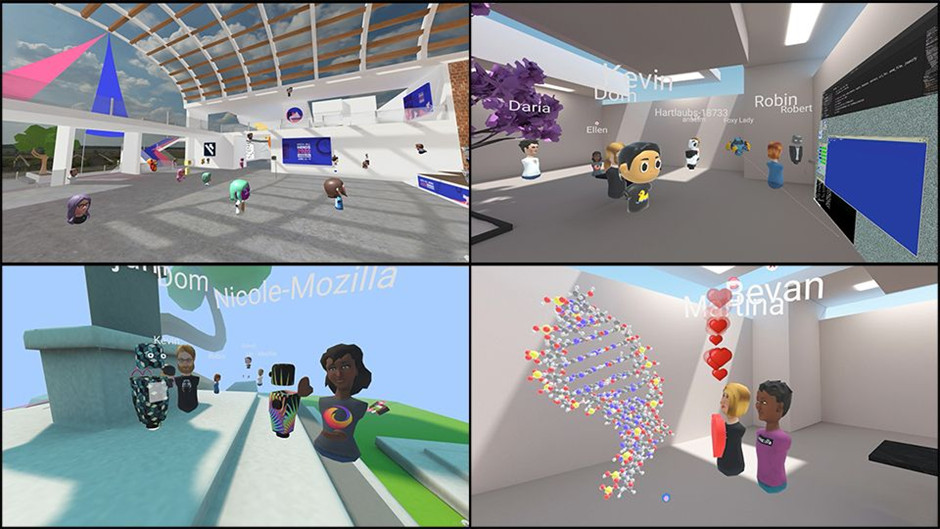
Create and edit your own room, invite friends, host events, and more on Mozilla Hubs
The Mozilla Hubs platform has been providing since 2018 a free hosting service of rooms created and customized by the users themselves, also providing an editor to create their own room from scratch, or to modify an existing one, chosen from a large collection of default Mozilla templates or created by other users.
To access the platform you need a computer, a smartphone or a 3D viewer, it is in fact able to run on Windows, Mac, Linux and Android devices, and all you need is a browser and an internet connection.
In addition to creating a virtual meeting place with your friends, it can also be used as an exhibition of works, such as sculptures (3D models) or paintings (images).
A user who enters a room can choose both a customized avatar, with which he will show himself to others, and the camera if he prefers, and, of course, his name. To communicate you can use both voice and text chat, you also have emoticons available that can appear next to your avatar to share a particular emotion.
Room creation

To create the model of your room you must first login or register in the platform, and then go to the editor: https://hubs.mozilla.com/spoke/
from here you can start modeling from scratch or you can modify existing models, typing in the search bar for the keyword you are looking for, you can find different solutions, it's up to us to choose which one you like more.
If you prefer to import a project made with another modeling software such as Blender, you can do so.
The Lobby

Once the room template is created and saved, the lobby can be created, which is the online space where the room will be, accessible by anyone who has the link or the code for it.
On https://hubs.mozilla.com you can choose which room to use for your lobby among those proposed, and there is the possibility of choosing the one created by you.
Once inside it is possible to continue to add more components, such as images, objects, links, thanks to the "Place" icon, which allows you to upload files directly from the computer or to take already existing objects through sketchfab.
The room owner can choose the permissions of other users or add moderators with his own permissions.
Even the user who has no permissions can still enjoy exploring the room and interacting with objects, by pressing the spacebar key next to a chair, for example, the icon for sitting appears, and by right-clicking on an object he can view it better, and he can open links, if there are any, and he can always communicate with others.
This can be a solution in the case of an exhibition where you want to prevent other users from modifying our work, but can still interact with each other and the objects.
The basic functionality of the platform is completely free, except if you have special needs, for example if you need to increase the number of connected users, which otherwise would be a maximum of 25 people with avatars in the lobby.
Should the lobby be full, other participants can still watch the room in guest mode, with the possibility of accessing voice chat.
Published by: ChristinaChan
Date: 06-05-2022